How to Add Custom Top Level Domain in Blogger | Blogspot to dot com
I have a series of tutorials on how to create a blog site or a website with Blogspot, where there is a video above
10. Here's i show you how to earn from this blog, starting from the blog site opening. Check out my series.Series Video Link is given below.
Today I will talk about how to move the blog to top level Domain .Top level domains are .com / .net / .org / .info. These are called master domains also.
Today I will tell you how to convert from blogspot to .com to our blog.
Because if you have opened Adsence through Adsense on Youtube, you can not add your blog to those adsence. If you want to show ads on your blog, then transfer it to the top level domain if you want to add this as the existing adsense.
If you want to transfer the Blogger to the top level domain then you will have to buy a top level domain.that's why you requires 800 taka to buy a top level domain. I am giving you a very good site that the name of the site is Dianahost.com
Click on the link below to go to the Domain provider website .clicking on the link below.
Site Link:https://www.dianahost.com/
Type your preferred domain name and check out the domain by searching.
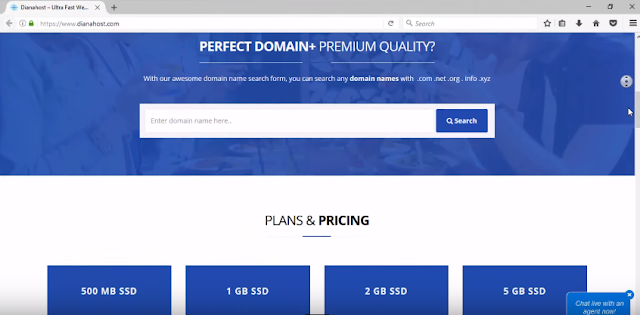 |
| Diana host website inter face |
The next steps to settings the domain are now showing below.
Once the domain is selected, we will click on the settings of the blogger.
after click on setting you will see this page ,Like
Click on the settings and click on the option a 3rd party url for your blog. After clicking on the option of a third party url for your blog, you will get an option to enter your domain name. It is red mark in the picture below.
Enter your domain name in the place that you bought.click save. after that there will be an error message. Like the image below, the map is red mark. Ignore this error message.
Then you will need to sign in to your domain panel. To sign in go to Dianahost's website. Sign in from here. After signing in, you will see a page like the image below.
This page is actually from here click manage orders. Then click on List / search order from there.
After clicking on the list / search order, a page will appear in front of you in the form below.
Then you can click on your domain name from that list. After clicking, you will come in front of a page like the image below.If we go down, we will get an option called Dns Management.
Click on Manage dns from here and after clicking on Manage dns, you will come in front of a page like the image below.
CNAME RECO Click on RDS then click on add cname records.After clicking add cname records you will get a page like the image below.
What to do after completing so far.To finish the rest, check out the small video below.
Must Wath My Video Tutorial On Youtube
↓
1)How to Creat a Free Blog Site and Earn Money:
Click → https://bit.ly/2teO4z7
2)Learn Animation Video Editing:
Click → https://bit.ly/2ls7wF5
3)Freelancing Tips:
Click → https://bit.ly/2lhMOYc
4)Computer Office Course:
Click → https://bit.ly/2JXmD46
5)Learn Photoshop:
Click → https://bit.ly/2IoK3xx
6)Watch My Vlog:
Click → https://bit.ly/2ltaWrc
7)Learn programming Language:
Click → https://bit.ly/2K5wM21







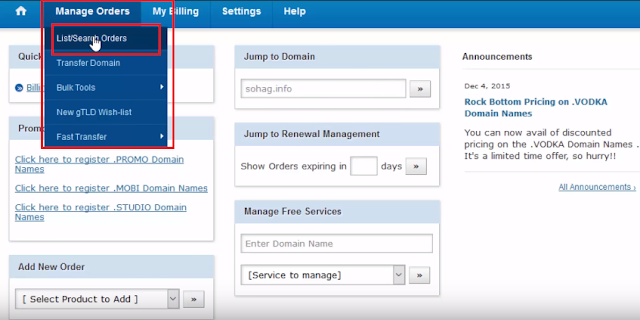



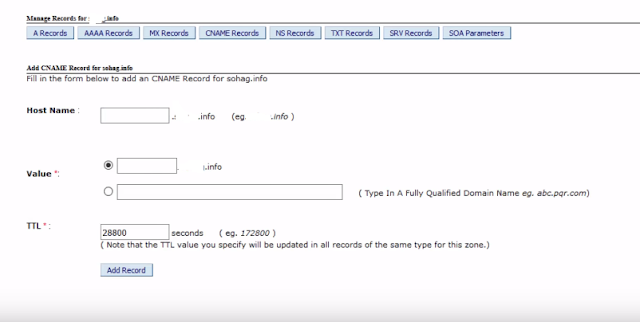





No comments
Thanks For Commenting .
we'll approve your comment soon.
Thank you